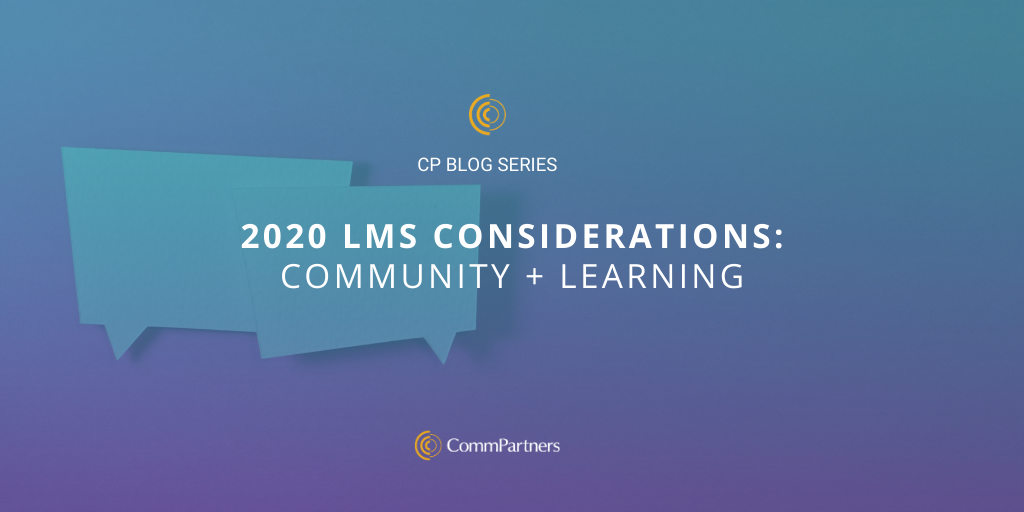
by Julie Ratcliffe | Aug 31, 2020 | Blog
For this month’s dive into The Evolution of the Association LMS: 10 Considerations for 2020, we are looking at Community and Learning, the idea of integrating community into your content and your LMS.
We now live in a world that has gone almost entirely virtual, and if you are not using your LMS to bring your community together to learn and share ideas, you’re missing out on a huge engagement opportunity. According to a Finn Partners report, Engaging Members From a Distance, of the 15 associations observed, all of them included some online learning into their outreach methods during the pandemic.
Learning doesn’t stop when the instructor stops teaching; organizations can create an environment where peer-to-peer learning is just as important as learning from subject-matter experts by providing tools to simulate the value in-person learning.
When learners engage in community-based learning, they participate in a multi-dimensional educational experience based on self and peer experiences, rather than being told information from a single perspective in a flat environment.
So how do you incorporate Community and Learning into your LMS?

Community and Learning is all about active participation and bringing together diverse communities:
- Make learning active, not passive. In the virtual classroom, establish defined roles with clear expectations of participation.
- Create a space for dialogue. Community members can continue sharing ideas and best practices long after initial learning ends with specific discussion boards dedicated to specific topics.
- Get the conversation going. Post thought-provoking questions with a discussion board attached to your webinar and get buy-in before the presentation begins.
- Share resources. Share resources from your LMS’ learning catalog with membership while encouraging members to share helpful and relevant resources.
- Live participation. With CommPartners’ Elevate, you can integrate with your preferred webinar services like Zoom or GoToMeeting and facilitate participation during live events.
- Create unique profiles. Allow your learners to create unique profiles within your LMS so that interaction can be personal.
- Motivate with badges. Use badges and credentialing to encourage members to participate and post on discussion boards more frequently.
Community and Learning has the best results when there are several ways to engage, and those options are easy to use. Keep UX, or user experience, in mind and ensure your learners know how to access and use the tools you’re providing them.
Looking for more ideas on how to combine Community and Learning? Watch our latest webinar Social Learning in a Virtual World: Tips for Higher LMS and Community Engagement. Watch it and other on-demand webinars here.
Keep an eye out for next month’s deep-dive into Rich’s The Evolution of the Association LMS: 10 Considerations for 2020.
If you’re interested in learning more about Elevate or integrating community into your LMS, contact Meghan Gowen at mgowen@commpartners.com.
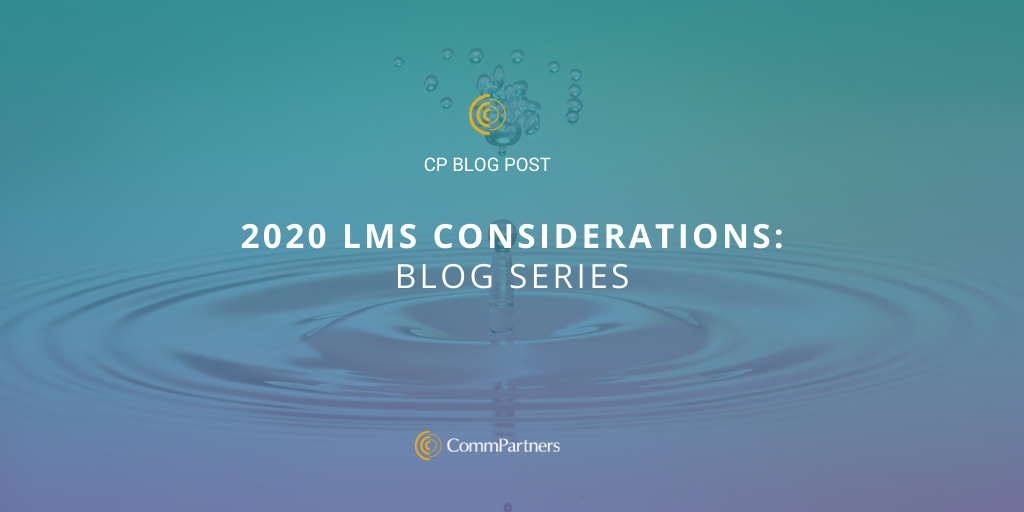
by Julie Ratcliffe | Aug 28, 2020 | Blog
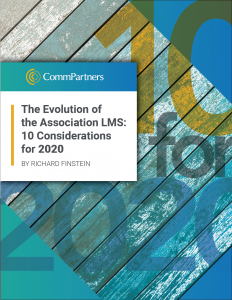 We are now more than half-way through 2020, and this has been a year of adaptation and finding new ways to engage learners. At the start of this year, our CEO, Rich Finstein, published The Evolution of the Association LMS: 10 Considerations for 2020, a resource outlining how associations can ensure they are getting the most out of their LMS by increasing impact and reach in 2020. And now, in a time where membership is meeting and learning online more than ever, these ideas seem to speak louder.
We are now more than half-way through 2020, and this has been a year of adaptation and finding new ways to engage learners. At the start of this year, our CEO, Rich Finstein, published The Evolution of the Association LMS: 10 Considerations for 2020, a resource outlining how associations can ensure they are getting the most out of their LMS by increasing impact and reach in 2020. And now, in a time where membership is meeting and learning online more than ever, these ideas seem to speak louder.
We feel these topics can be explored further and are ideas that do not expire in 2020. In this series, we’re taking a deeper look into some of the tactics presented in this resource. Check back monthly for the remainder of the year to see which topic we’ll be covering next! First up, Community and Learning.
Take a look at Rich’s 10 Considerations for 2020 here if you haven’t already!

by Julie Ratcliffe | Jul 14, 2020 | Blog
A Learning Management System, or LMS, is software designed for online training, tracking, and reporting that supports content creation and storage for continued learning. An LMS provides your organization or association an opportunity to create a learning community on an eLearning platform. Sound like something that would benefit your membership?
Knowing some advantages of an LMS can help your Development Team determine if an LMS is a right fit for your organization:
-
-
- Create Customized Learning Paths: Create a customized learning journey for each of your members using curated content stored in your LMS. Each pathway can be adjusted as a member’s role within the organization grows and changes.
- Avoid Skill Gaps: Skill gaps are the abilities a new hire might not bring to the table, but the position requires or would benefit from it. Offer training and courses to membership that creates a well-rounded professional and encourages continued learning.
- Doubles as an Event Platform: An LMS can serve as an event platform. Host relevant webinars or a Town Hall once a month. Take it a step further and host your next conference virtually through your LMS.
- Develop an On-Demand Learning Catalog: As your learning community grows, your resources will grow. All the content from previous events can be repurposed and reused. Upload podcasts, relevant media links, anything you think your learners will benefit from. Soon you will have a robust catalog of knowledge within your LMS to draw and learn from at any time.
- Measure Performance: Track and report the performance of members to watch growth, target weak points, and acknowledge achievements.
- Onboard Members: Create learning paths for membership onboarding, so each new member is familiar with organization culture and procedures.
- Certification Opportunities: Allow members to keep up with professional certifications easily.
- Reach Membership Virtually: For organizations with wide-spread membership, an LMS provides a way to reach each learner. An LMS prepares your organization for online learning.
When considering an LMS for your organization, do your research. Understand you are creating a knowledge community for your organization while reaching membership in a new way. To find out more about CommPartners’ LMS, Elevate, click here or contact Meghan Gowen, VP of Client Development at mgowen@commpartners.com.

by Julie Ratcliffe | May 27, 2020 | Blog
Learning at conferences can happen in two ways: peer-to-peer and from subject matter experts. Often, what initially attracts us to a conference are the impressive keynote speakers or interesting sessions that contribute to our professional development. Subject matter experts facilitate that kind of learning.
We are also drawn to the social aspects of a conference. The opportunity to network and discuss your field with peers is incredibly valuable. This is peer-to-peer learning. However, something we often hear about at CommPartners is the fear that virtual learners will miss out on peer-to-peer learning, the learning that happens in the hallways, at networking events, or during the meal breaks. While nothing can make up for a face-to-face conversation, it is possible to create a community within your online learning environment.
CommPartners’ LMS, or Learning Management System, Elevate, seamlessly integrates with Higher Logic, an organization specializing in interaction and engagement. Higher Logic allows your Virtual Conference to have a dedicated space for free-flowing conversation between learners that can move beyond the classroom and be as structured or as casual as you want. Here are some ways to facilitate peer-to-peer learning using Higher Logic’s community learning tools:
Session Discussions
- Include a discussion board in each session, adding a new dimension to the speaker’s presentation. This will facilitate a conversation that is specific to that session’s content and won’t get lost in other conversations.
- Speakers can pose thought-provoking questions before a session to get learners thinking before the session begins or will engage learners before the session for more buy-in during the presentation.
Integrating With Your LMS
- LMS’ that have paired community with learning have a more sustainable education system. Education and conversation become cyclical as topics are presented and discussed and then evolve into new ideas for future sessions.
- Include a Higher Logic badge as part of your conference to certify attendees as community builders.
Networking Opportunities
- Include discussion boards on multiple areas of your site to facilitate networking and socializing that extend beyond the classroom. Learners can discuss advances they see their field, new technologies or topics, make connections with peers, etc.
- Open up the discussion; this is an opportunity to ask your members for feedback about your organization or the conference or get them talking about the conference with other members.
Integrating Higher Logic discussion tools creates a dynamic community of conversation and knowledge among your learners. It provides the peer-to-peer learning that many conference attendees search for at a virtual event.
To hear more about Higher Logic and how to make your Virtual Event engaging, join Higher Logic’s Heather McNair for Make Your Virtual Event More Interesting Than What’s Inside the Refrigerator, a free webinar on May 28 at 1 p.m EST. Register here.
Click here for more information
For more information about peer-to-peer learning and how to integrate Higher Logic’s community learning tools, contact marketing@commpartners.com
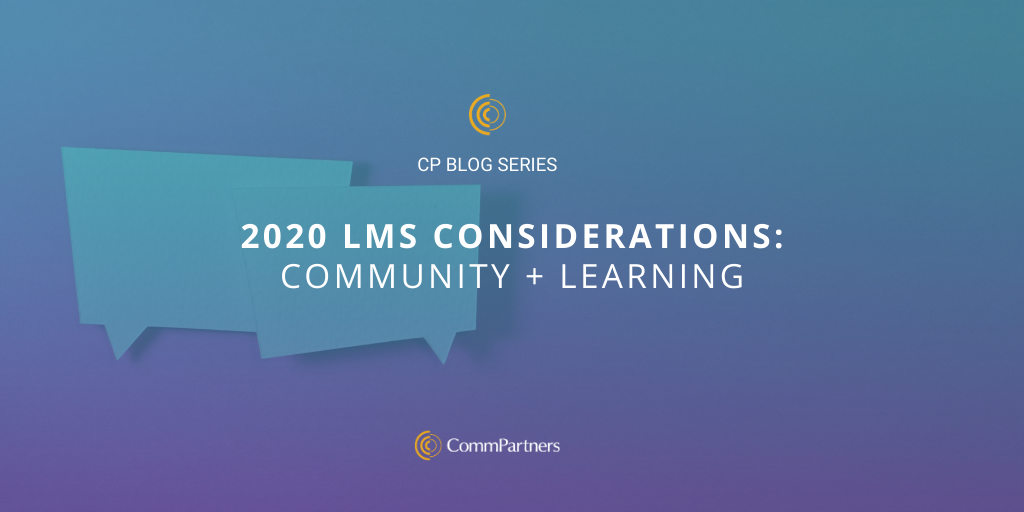


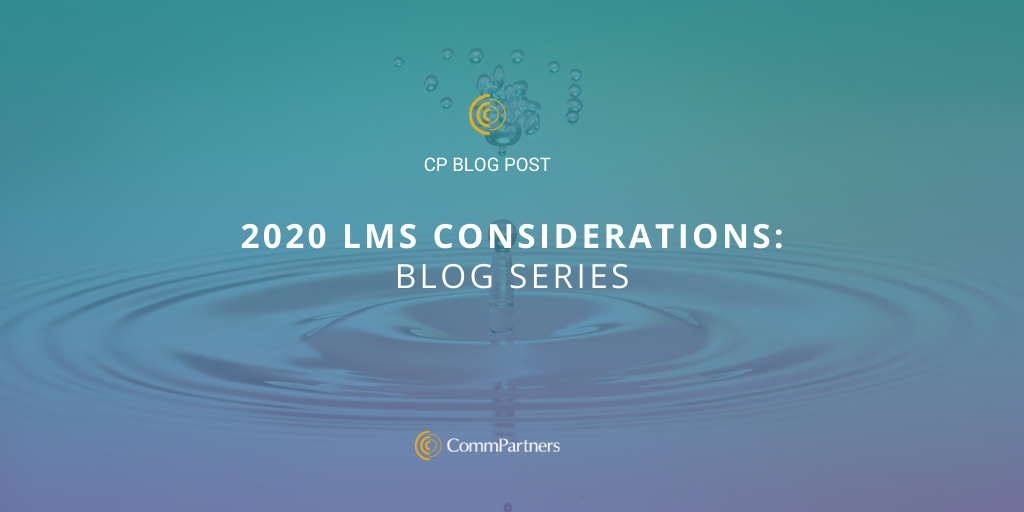
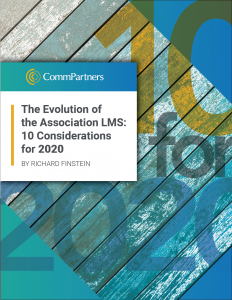 We are now more than half-way through 2020, and this has been a year of adaptation and finding new ways to engage learners. At the start of this year, our CEO, Rich Finstein, published
We are now more than half-way through 2020, and this has been a year of adaptation and finding new ways to engage learners. At the start of this year, our CEO, Rich Finstein, published 

