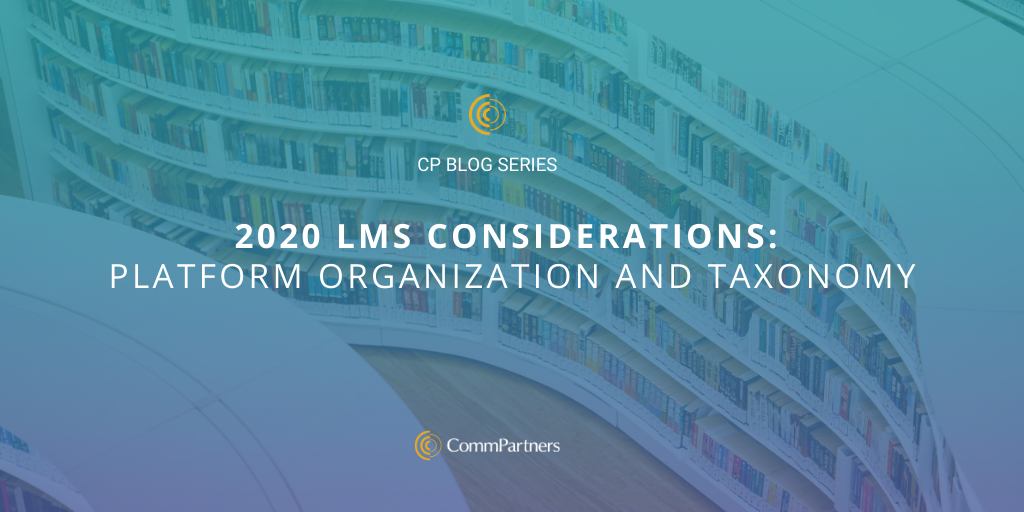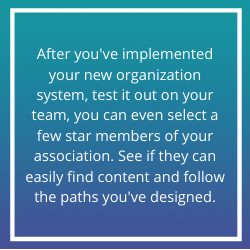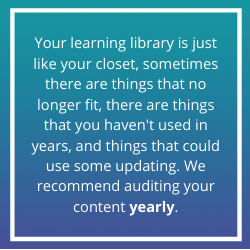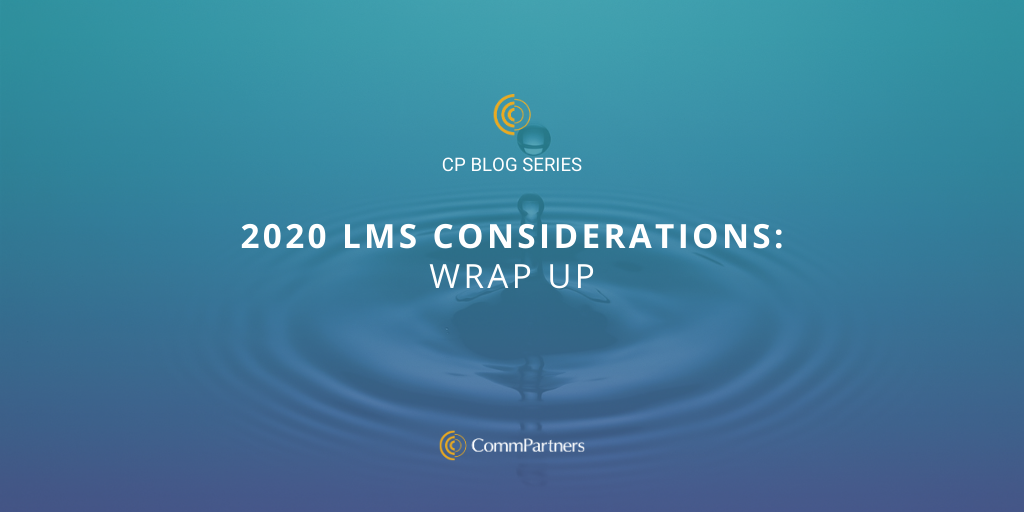
by Julie Ratcliffe | Dec 29, 2020 | Blog
This year we took a deeper look at several considerations that providers should apply to their LMS to support their learning community while increasing impact and reach in 2020. These ideas will help LMS providers think critically about their LMS, how it meets their goals and evolve with the program, and ensures it’s an added value to their education program while making a larger long-term educational investment.
If you missed the series, take a look at some of the topics we covered based on CommPartners’ CEO Rich Finstein’s, The Evolution of the Association LMS: 10 Considerations for 2020:
Community + Learning: In 2020, the world turned almost entirely virtual, bringing community and LMS together to learn and share ideas, creating a huge engagement opportunity. Organizations can create an environment where peer-to-peer learning is just as important as learning from subject-matter experts by providing tools to simulate the value of in-person learning. Learn about those tools here.
Platform Organization and Taxonomy: Creating a system of organization and taxonomy is the center of any robust LMS. It allows your users to navigate your LMS easily and find relevant content quickly, increasing retention to your knowledge center. Whether you’re assessing your current system or implementing a new LMS, we have tips for organizing your content effectively here.
Certification and Digital Credentialing: Certification and digital credentialing refers to using digital badges and online certificates to verify the attainment of knowledge and skills. In this blog, we discuss how to apply them to your LMS and how they function within your education program. Learn more here.
Personalization: Creating personalized learning experiences is extremely important for your learners. There are many ways to create these experiences, but one way to implement this idea is through personalized learning journeys. Personalized learning journeys are about narrowing in on a specific topic, identifying skill gaps, and/or creating a meaningful journey to achieving learning goals. Check out the blog to learn more.
Don’t worry; CommPartners will have a new set of considerations for 2021 coming in the New Year to continue growing and supporting your LMS.
To learn more about our LMS, Elevate, please contact Meghan Gowen at mgowen@commpartners.com.

by Julie Ratcliffe | Nov 30, 2020 | Blog
As we continue to dive into CommPartners, CEO Rich Finstein’s The Evolution of the Association LMS: 10 Considerations for 2020, we learn that personalization means identifying, tracking, and educating your learners in a personal and individualized way. A great way to do that is to design personalized learning paths. These journeys or paths can set your LMS apart from the myriad of eLearning options presented to learners today. Your learners benefit from all the advantages of being a part of an association plus have access to a robust LMS with curated content.
The best way to begin designing personal paths based on competencies is to lay the essential foundations. Throughout this series, we’ve proposed three considerations for enhancing your LMS to enrich your learners’ experience. While it takes time to plan and apply these ideas, we want to show you what can happen when you combine Community + Organization + Credentialing to create personalized learning journeys.
Follow these steps to create personalized learning paths:
Step 1
Start by organizing all your content using LMS taxonomy strategies – that will help you later!
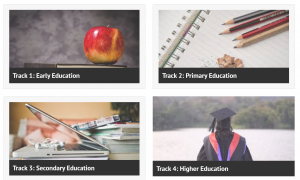 Your content can then be separated into categories or learning tracks. Those tracks can be organized based on member role, publish date, expertise level, job title – whatever makes sense for your organization.
Your content can then be separated into categories or learning tracks. Those tracks can be organized based on member role, publish date, expertise level, job title – whatever makes sense for your organization.
The learner can either begin their journey right there and take classes within the track that most closely applies to them or follow the next steps for an even more curated learning journey.
Step 2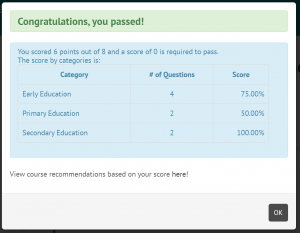
Next, using a competency assessment, like CommPartners’ Self-Assessment Quiz, assess your learners’ strengths and weaknesses. Because you’ve applied a robust taxonomy strategy to your content, your learners can take the quiz and have custom content recommended to them based on identified skill gaps.
Step 3
Now your learners can dig into their learning journey.
As they move along through courses, reward your learners with digital badges when they complete courses or obtain a skill. A digital badge is a portable digital icon embedded with data that verifies a learner’s skills, credentials, and continuing education experiences. Badges are a tangible token they can share with their community to confirm the skills they’ve obtained.
You should also include engagement points throughout your learner’s journey. You can add personalized discussion posts on webinars to facilitate community and informal learning  between peers. Look into whether your LMS allows your learners to create profiles, like Elevate’s Connect Module. Creating a unique profile with direct and group messaging allows for personal engagement between users.
between peers. Look into whether your LMS allows your learners to create profiles, like Elevate’s Connect Module. Creating a unique profile with direct and group messaging allows for personal engagement between users.
Step 4
Once a track is complete, use your LMS testing capabilities to ensure they have met the standard for completion and award a certificate. The certificate symbolizes mastery in the subject.
At this point, the learner can take another self-assessment quiz for a new learning track and begin a new learning journey if they desire.
If you’re still unsure how to create a personal learning journey for your learners, check our on-demand webinar: Creating Personalized Learning Journeys. It comes with a toolkit that breaks this idea down even further.
If you’re interested in exploring your Elevate LMS capabilities or any of the tools presented in this blog, reach out to your Elevate representative or contact Meghan Gowen at mgowen@commpartners.com.
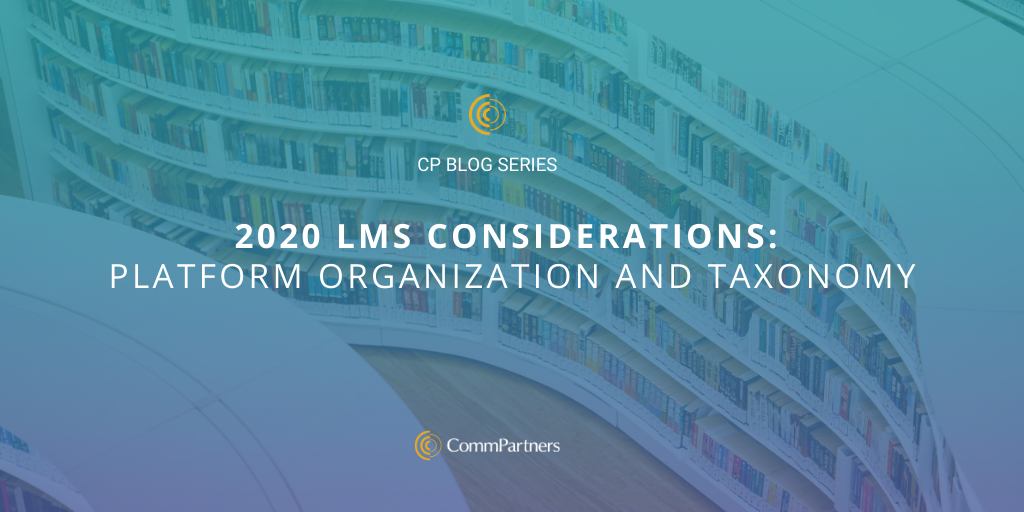
by Julie Ratcliffe | Sep 10, 2020 | Blog, Education
Imagine going to Amazon to purchase a new book and there is no search feature. You have to scroll through every single item Amazon sells until you come across the book you wanted. Phew, nightmare over. Not only does Amazon have a search bar, but it anticipates what you’re looking for, recommends what you might want next based on previous purchases, and items are organized into categories so you can easily search for what you’re looking for on your own.
Continuing our more in-depth look into CommPartners, CEO, Rich Feinstein’s The Evolution of the Association LMS: 10 Considerations for 2020, let’s talk about organizing content. Whether you’ve just implemented your LMS and you’re starting fresh with your organization system, or you’ve had it for years and you’re learning catalog could use a critical eye, a good taxonomy strategy is essential.
For many associations, their LMS is the primary source for education and connection since the pandemic started and their digital assets are growing. Creating a simple way to search and find content is essential for learners. There are several taxonomy and organization strategies to optimize searching and presentation of content:
“The more robust your taxonomy is, the better you’re empowering the LMS to meet your goals and changing goals,” Arianne Urena, Elevate Implementation and Project Manager. Arianne recommends establishing a taxonomy strategy as your first step when implementing your LMS. Consider these questions when developing your strategy:
- What content is offered on your site? Make a list of everything.
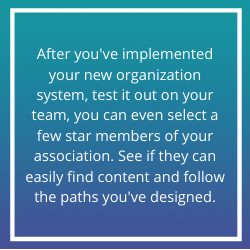
- What is the priority of each offering? Start with the essential items for your learners and then add in the supplemental pieces.
- Which assets are revenue generators? Mark those.
- Who is your audience? Are they familiar with an LMS? New members? Old members? How are they accessing the LMS? Member role? Job type? Apply the necessary categories.
- Use case: How will they navigate? How long does it take for them to find an asset? How do you correct any navigation delays?
- What is the ideal layout for your content on your LMS? What is the first thing a learner sees on the site? Second, third, fourth?
Once you’ve organized your content and you’ve established a robust taxonomy strategy, you can apply other organizational methods:
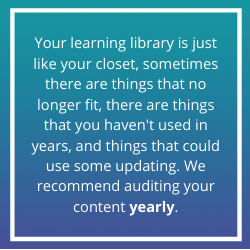
- One-click imagery or terms: Make finding content a snap by organizing it into categories and requiring only “one-click” to navigate.
- Keyword search: Include a keyword search bar on your LMS site so learners can search through your well organized content library.
- Personalized learning paths: To help your learners get started on their learning journey and navigate through all the content options, provide them with personalized learning pathways based on career paths, member roles, etc. with the individualized attention of an “advisor” from your staff. To learn how to create these paths, join us for our upcoming webinar Creating Personalized Learning Journeys.
- Self-Assessment Quiz: This is your chance to become the advisor. CommPartners’ Elevate has a new feature that allows administrators to gauge competency and make personalized content recommendations to learners based on their quiz results. Click here to find out more about the self-assessment quiz feature.
Creating a simple and easy-to-follow path to content within your LMS will eliminate frustration while encouraging your learners to register and keep coming back for more. To learn more about organization options for your LMS or Elevate, contact Meghan Gowen at mgowen@commpartners.com.

by Julie Ratcliffe | Sep 3, 2020 | Blog, Education, News
Learners, meet your new advisor. Elevate admins can now make personalized content recommendations to learners through a Self-Assessment Quiz. The assessment gauges a learners’ knowledge of specific focus areas or quiz categories. Upon completing the assessment, the learner is presented with a list of asset recommendations designed to improve their knowledge level within each focus area. Lower scores will offer learners beginner-level courses, and higher scores will offer more advanced courses.
As the learner completes the recommended products, they are encouraged to repeat the quiz to identify areas they have improved in and target where they still need to continue their journey based on their scores.
This is a great onboarding tool for new members to gauge a baseline in certain competencies while helping them sift through your association’s extensive learning catalog. It’s not limited to just new members, anyone learning a new skill can take a quiz to receive individualized attention, “introduce the quiz at any time as a tool to provide a more nuanced and personalized learning experience for end-users,” says Eve Finstein, Elevate Implementation Manager.
To learn how to set up a Self-Assessment Quiz, click here. If you’re interested in learning how to integrate learning path strategies into your LMS or more about Elevate, contact Meghan Gowen at mgowen@commpartners.com.
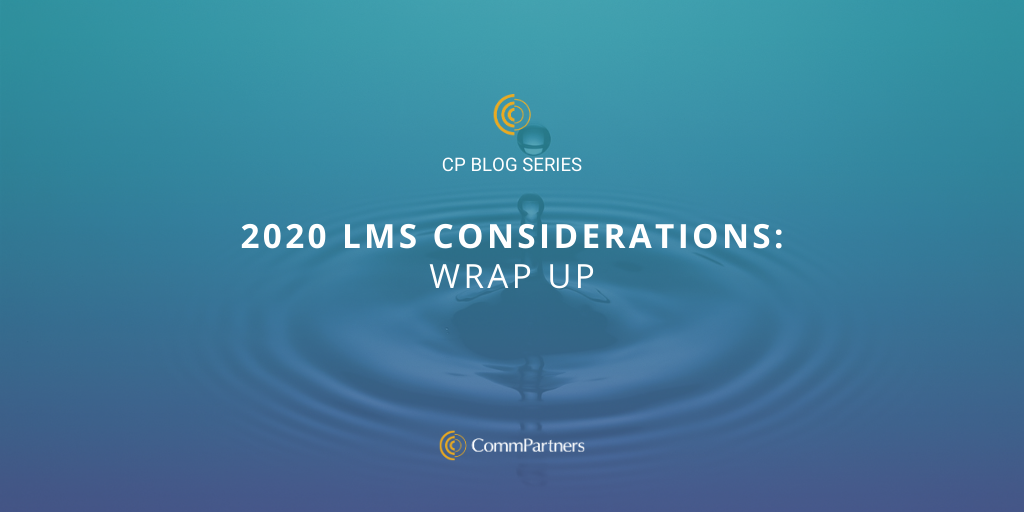


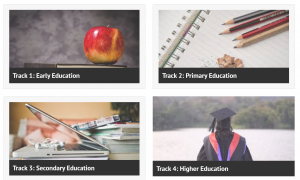 Your content can then be separated into categories or learning tracks. Those tracks can be organized based on member role, publish date, expertise level, job title – whatever makes sense for your organization.
Your content can then be separated into categories or learning tracks. Those tracks can be organized based on member role, publish date, expertise level, job title – whatever makes sense for your organization.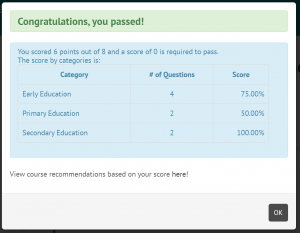
 between peers. Look into whether your LMS allows your learners to create profiles, like Elevate’s Connect Module. Creating a unique profile with direct and group messaging allows for personal engagement between users.
between peers. Look into whether your LMS allows your learners to create profiles, like Elevate’s Connect Module. Creating a unique profile with direct and group messaging allows for personal engagement between users.