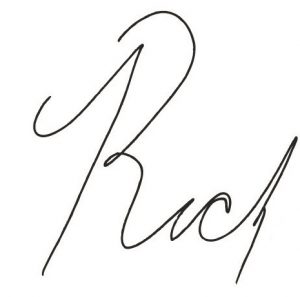by Rich Finstein | May 7, 2018 | Blog
When an organization begins the process of evaluating LMS options, they typically will start by developing a list of features that should be included. Confirming this list helps to identify ideal candidates. While the feature set is critical to narrow an organization’s search process, often an element that is overlooked, at least initially, is the User Experience or “UX”.
The UX as defined in Wikipedia refers to: “A person’s emotions and attitudes about using a particular product, system or service. It includes the practical, experiential, affective, meaningful and valuable aspects of human–computer interaction and product ownership.”
So much of what we do today is defined by the user experience. An impactful example is the mobile device we interact with hundreds of times a day. UX design also applies to mundane products such as a coffee cup or the toothbrush we use. But how about interacting with an LMS? If we want to ensure that learners have an excellent experience when accessing education opportunities, it’s critical to make sure that every element of our learning management site is attractively designed, intuitive to navigate, is relevant and meaningful.
Here are five recommendations to ensure your Learning Management System fulfills your learners’ expectation of an exceptional user experience:
- Choose an LMS that provides complete control of every aspect of the design.
You have invested in the development of your website to ensure it presents your organization in the best possible way. You most likely do not want to implement an LMS that feels like a separate component. Ideally your learning site will be nimble enough to incorporate your website styling, navigation, layout, imagery, fonts and taxonomy. Having an LMS with visual congruence to your website will eliminate a disconnect of having two separately hosted online components.
- Ensure that your LMS works seamlessly with your ecosystem of applications including your AMS (database) and private online community.
When a learner moves to and from your LMS, does the experience feel disjointed? It is important to provide visual congruence through your entire ecosystem of web platforms so the user experience will be not be compromised. In addition, it is important to integrate with these systems to ensure login credentials are carried through all applications. This will create seamless navigation and enhance the overall experience.
- Establish a style guide to be applied throughout your site.
It’s important to have a set style guide that addresses every design element of your LMS. This applies to both the platform and contents. Choose a platform that provides you design flexibility for all elements. Make sure that your staff or anyone that works with your LMS adheres to your guidelines. It shows when certain elements do not adhere to the standards you have set, therefore compromising the User Experience.
- Create a relevant and simple process for accessing content.
Ideally the LMS experience can be personalized for each learner so when they login in, they are presented content that is relevant to their needs. This can be done in multiple ways. The first is using information you already know about a learner and presenting the right access, pricing and topics. A second way to is to allow the user to set their interests and prioritize the presentation of content based on those interests. Having customized experiences fosters loyalty and return visits to your site. To support simple access of content, avoid scrolling to find programs. Instead, provide the right amount of content per screen.
- Make registration and checkout clean and simple.
Ideally, in a matter of a click or two the learner will be able to register and access their selected program. When they land on the shopping cart page, it should be clean and simple. Once the registration is completed, the learner is seamlessly directed to the content that they register for. When the User Experience is exceptional, the exposure and value of your learning programs is increased. The UX represents you in a highly public way and it’s important to ensure it positions your organization for success.
If you would like more information on UX Design for your LMS or the CommPartners Elevate LMS, give us a call at (800) 274-9390 or fill out our online contact form to get in touch with someone.

by Rich Finstein | Apr 5, 2018 | Blog
A year ago we made the decision to host our first User Conference. Since this was our initial event, we had some trepidation about whether our community would embrace the opportunity to join us for several days of education, training and networking. Our decision to move forward was quickly validated as we reached the maximum number of attendees we could accommodate in the venue.
When the first day of the conference arrived, we were excited to see in-person the people we interact with on a daily basis. As I began the initial welcome, I mentioned to the group that this felt more like a social function as opposed to a business event. There was a warm feeling that comes when relationships evolve over time and there is continuity of working with the same team to share opportunities and solve problems. For our team, this conference was an important barometer of where we stand. It’s one thing to have one on one interactions, however it’s an entirely different situation to see many of your clients in one setting. We feel extremely blessed to have had this opportunity.
There are three insights that we walked away with from the event:

Click to view photos from Peak 2018.
- We have a vibrant community that has evolved organically with us over a long period of time. There are no shortcuts in getting to this point. CommPartners has an average employee tenure of 8 years with many staff being with us for 12 to 15 years. At times, we don’t think about how important a factor this is in building close client relationships that lead to greater continuity and trust. You could witness this in real time during the conference.
- Peak served an important purpose of facilitating ideas and proving attendees practical applications they can implement today. One of the greatest benefits was the sharing of best practices and hearing how people in the same position overcome day to day challenges of managing professional development within their organizations. We realized we need to keep this conversation going and not wait until we meet again. Therefore, we launched a number of initiatives to give voice to our clients and allow for ongoing engagement. They include:
- Elevate Advisory Board: This is a 13 member panel group made up of mostly clients to provide guidance and feedback on Elevate’s development, provide feedback on our services and share ideas with other Board members.
- CommPartners Mastermind Groups: These groups bring clients together for 4 sessions to engage around topics of leadership, creative thinking and professional growth.
- CP Connect Community: CP Connect is an online community. It will be launching shortly to continue the conversations and sharing of ideas that occurred at Peak.
- CP Cares: We are expanding our altruistic initiatives to support those in need. We are hoping to involve our clients in these efforts.
- We need to continuously come through for our community. You depend on us. This was evident through the passionate conversations that occurred at the conference. We understand this responsibility. In the coming year we have aggressive plans to bring innovation, additional resources and service enhancements to our clients. We’re excited about growing with you and helping you succeed.
If you have any additional feedback or thoughts about Peak or any other items, please contact me.
All the Best,
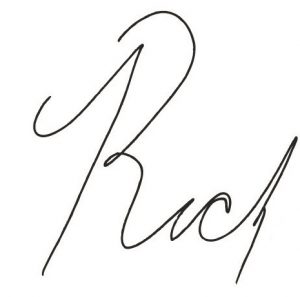
Rich Finstein

by Aubrey Mellos | Apr 3, 2018 | News
CommPartners is excited to announce the launch of an Advisory Board for Elevate Learning Management System. The Elevate Advisory Board is comprised of a variety of end users, staff, and industry partners. Our goal is to effectively share ideas and review valuable insight that can help frame our future organizational initiatives. Through hearing the different experiences and offering a deeper look into admin and user processes, we hope to advance how the system operates for both admin and end user optimization. The Advisory Board will meet every quarter and will serve a one-year term.
We would like to officially welcome the following members to the 2018 Elevate Advisory Board:
Erica Holman, LMSW, LNHA, CDP
Risk Management Consultant
HealthCap USA
|
Ahren Hoffman, CTRS, CPE
Director of Education & Training
American Specialty Toy Retailing Association
|
Pauline Judge, CAP-OM
Manager, Events & Operations
Weatherbee Resources, Inc.
Hospice Compliance Network
|
Kellyanne Broom
Education Coordinator
American Gear Manufacturers Association
|
Tara Bishop, CAE
Deputy Chief Executive
National Council of University
Research Administrators
|
Adrienne Segundo
IOM, COO/Chairman,
Limitless Association
Solution Resource, LLC
|
Molly Mazuk
Associate Director,
Professional Development
American Society of Addiction Medicine
|
Josh Yavelberg, PhD
Online Education Manager
National Recreation and Park Association
|
Gail Smith, PMP, CTT
Senior Event Manager and Training Lead
Society of Petroleum Engineers
|
Anastasia Pruitt
Manager, Member Engagement and
Professional Development
Council on Social Work Education
|
Holi Jones Kimbrough
Director of Education & Meetings
National Association of Enrolled Agents
|
Katy Sidwell
Manager, Professional Development
American Academy of Audiology
|
Devlin Bennett
Membership and Customer Service Coordinator
Accreditation Council for Accountancy and Taxation
National Society of Accountants
|
Arianne Urena
Client Advocate
CommPartners
|
Eve Finstein
Project Manager
CommPartners
|
Aubrey Mellos
Marketing Manager
CommPartners
|
Jen Livingston
Operations Manager
CommPartners
|
|

by Aubrey Mellos | Mar 5, 2018 | Blog
Guest blog by Bobby Kaighn, Higher Logic
Online learning is valuable, convenient, and scalable, which makes it an ideal benefit for associations. In the last few years, online learning has also proven to be very popular for members who want to advance their careers.
But many online learning programs aren’t as effective as they could be. Most courses are meant for individuals, which can feel isolating to some members, while other learners may find it difficult to apply online concepts in their daily lives.
Online learning communities can help.
By pairing your online learning programs with an online community, you can improve the member experience and help information stick, which will make your programs more effective. It could even boost enrollment.
Here are four ways community can improve online learning.
Four Ways An Online Learning Community Can Improve Your eLearning Program
1. Community Discussions Keep Learners Engaged
Coursework, no matter how interesting, can be tiring. An online learning community adds an interactive element to elearning courses, including peer discussions, file libraries, blogs and emails.
Learners can use these tools to connect with their peers and start conversations about course topics. They can also ask questions and share their thoughts on how course material relates to their lives. All this interaction helps learners engage with your courses and can make the material in them more meaningful.
2. Peer Support Helps Learners Complete Courses
Unlike traditional education, online learning doesn’t have a built-in support system. You can’t walk up to a professor after a lecture to ask a question or form a study group with friends. In online learning, if someone gets stuck on a challenging concept or loses motivation to complete the program, there may not be anyone around to help.
With an online learning community, you give learners that network of peers. You give them a space where they can connect with peers who are also working through the same course and can help them through difficult material. Participants can ask for help publicly through discussion forums or use private email if they don’t want to open their concern up to the group. Their peers can also help motivate them to finish through conversations or by sharing helpful material, just like they would have in a traditional learning environment.
3. Community Mentoring Programs Help Learners Apply New Skills
Many associations use online learning programs to help members with professional development. With an online community, you can add practical experience to online concepts through a mentoring program.
Learners can either sign up for a mentor while they’re taking the course or after completing the program. Their mentor will then help them apply course concepts in their daily lives, giving them advice and tips based on experience.
By using a community mentoring program to help learners apply course concepts, you make it more likely that they’ll remember and use what they learned. That, in turn, translates to members getting more value from your programs.
4. Community Networking Extends Engagement After Learners Finish Courses
Traditional education uses networking tools like class reunions and alumni groups to build deeper, long-term connections between students and organizations. Often, those connections result in generous financial or advocacy commitments to schools.
Your association can use an online learning community for similar benefits. Build a community for your learning program alumni so they can continue networking and stay involved with your association after their courses are over. They can use their new connections to provide continued support, pursue job opportunities, and more. This long-term networking will also help keep your association and its programs top of mind, which could lead to future referrals as alumni find new people who could benefit from your programs.
Use Community to Improve Your Online Learning Programs and the eLearning Experience
Online communities provide the social element that’s often missing with online learning programs. They allow learners to connect with peers, share their thoughts, and get the support they need for a successful educational experience.
And, by improving your online learning programs, you also increase the value members get from your association, making it more likely they’ll stick with you and refer their friends and family.
Some associations choose to invest in a learning management system to create an online community and promote collaboration between learners. If you would like more information on how to create quality educational experiences that engage and inspire the learner, give us a call at (800) 274-9390 or fill out our online contact form to get in touch with someone.

by Aubrey Mellos | Feb 23, 2018 | Blog
Guest Blog from our Partners at ExpoLogic
Sessions make up a significant part of your event’s agenda and can be a deciding factor for attendees when choosing to come to your event. It is important to select sessions that are exciting, interesting, and engaging to ensure your event’s success.
But how do event organizers know what sessions attendees are interested in and what topics they find relevant?
Tracking session attendance is an easy and accurate way to gather attendee feedback and translate this information to useful data. Feedback from attendees on the sessions offered can be incredibly valuable when it comes to planning a successful event and deciding how to make the attendee experience more meaningful.
Here are 5 reasons why you should start tracking session attendance at your next event:
- Understand your attendee’s interests – Tracking session attendance gives event organizers important insight on what topics their attendees find interesting and captivating. Session tracking data identifies how many people enter a session, leave a session, and how long they spent in the session. This data can be analyzed and used when selecting session topics and speakers for future events.
- Award education or professional credits – Identifying the amount of CEUs or CMEs to award session attendees is no longer a challenge when using session tracking technology. Event organizers can accurately report this information with the data obtained from the session tracking technology.
- Measure your investment – Understanding which sessions your attendees are spending the most time in allows you to better measure the investment made on speakers and session material. Session tracking data can be used to evaluate which topics, speakers, and overall sessions are popular with attendees and if they are worth bringing back again in the future.
- Focus on your event budget – Event organizers can better plan their budget with the data provided from tracking session attendance. If sessions are empty or attendees are consistently leaving early, remove these sessions from your agenda and use the funds in other areas to help improve your event.
- Adjust sessions to improve future events – Session tracking data provides details about attendees that can help organizers when planning an event. Information such as number of unique attendees and average dwell times can measure the level of attendee interest for each session letting you plan more efficiently. For example, a session with higher attendance rates can be designated to a larger room to better accommodate the demand.
If you aren’t tracking sessions at your event, you are missing out on valuable information that could help improve your event. Start tracking sessions and use this information during the event planning process. Session tracking data can help you create a well-planned agenda with engaging speakers and session topics that attendee’s will be excited to participate in.
To learn more about how to get started, visit www.expologic.com/session-tracking-expo-logic.