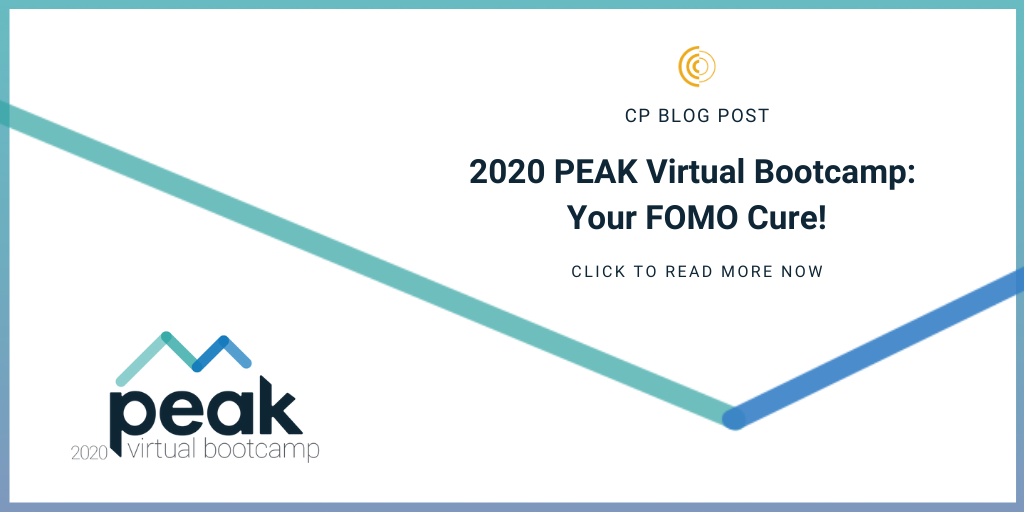
by Julie Ratcliffe | Aug 7, 2020 | Blog
This year, PEAK took the shape of a Virtual Bootcamp, an afternoon of rewarding sessions featuring the expertise of the CommPartners team and covering a topic that is top of mind: Virtual Conferencing.
While we specialize in eLearning and managed online events, we do enjoy meeting our community face-to-face at our User Group Conference, so we were disappointed we couldn’t be at Nationals Stadium this year to do just that. However, we were excited to adapt to a virtual event so we could demonstrate what’s possible.
If you’re experiencing some FOMO (fear of missing out) right now, fear not – we have a cure! Here is a run-down of some key takeaways from each session!
 Session 1: Adapting with CommPartners + Virtual Conferencing Basics
Session 1: Adapting with CommPartners + Virtual Conferencing Basics
-
-
- Secure “Buy-In”: Before going virtual, show members of your organization what others in your industry are doing. “The trend is your friend,” as Maricela Arias-Cantu, Director of Professional Development, SOPHE said in the Client Panel.
- Avengers Assemble! Create an event team with clearly defined roles.
Session 2: Session 2: Sponsorship, Exhibit Halls, Discussion Boards, Oh My!
-
-
- What’s on the Menu? Create an exhibitor prospectus to ensure sponsor visibility.
- Get Creative! Connect with speakers, sponsors, and attendees through discussion boards, photo or social media walls, Virtual Happy Hours, games, musical or comedy acts, entertainers, or celebrity appearances – the possibilities are endless!
Session 3: How to Make Your Virtual Conference Website “Pop!”
-
-
- It’s All About UX: The goal of the conference website is to encourage engagement before, during, and after the event.
- Redundancy in Navigation: Make sure your attendees know where to find essential information like sessions, FAQs, exhibit halls, resources, etc.
Session 4: Client Success Panel and Q&A

-
-
- Be Flexible When Pivoting to a Virtual Event: GFOA narrowed their sessions down from 80 to 47 and spread them out over four weeks.
- Find Harmony: Establish a balanced relationship between your event team and the Conference Producer.
- Know Your Industry! AAWA was the first organization to go virtual in their industry and offered a discount to anyone who previously registered for a canceled conference.
- Explore the Benefits of Pairing Your Virtual Conference with an LMS: Bundle your on-demand content or make launching your conference site a breeze with an LMS!
Thank you to everyone who attended PEAK 2020 Virtual Bootcamp, we hope you feel empowered and prepared to take on your next virtual event with confidence.

by Julie Ratcliffe | May 14, 2020 | Blog, FaceBook Live
Keeping your learners attention during a Virtual Conference or a Webinar can be a challenge. You had an awesome, 3-day conference planned with all these great activities to make your event interactive, but now you’re forced to go virtual. Attendees who were once going to be bright, shining faces right in front of you, are now faceless figures behind a screen. Are they paying attention to the presenters, or are they scrolling through Instagram? Or are they taking a Buzzfeed quiz to find out which Mamma Mia song fits their personality?
Tracy King, CEO and Chief Learning Strategist of InspirEd, has tips to ensure you’re getting eyes and ears during your virtual eLearning event and not daydreamers.
Session Lengths and Breaks
Even if your learners typically work from home, a Virtual Conference can be a very different learning experience, “consuming content through a screen is fatiguing, and it’s a space we are not used to attending and focusing [on],” says Tracy. Design your sessions with your learners in mind, so your event doesn’t feel like an endurance marathon. When determining session length, consider learning outcomes and the medium, but generally, Virtual Conference sessions should be short about 30-45 minutes. If you plan to go longer, make sure you include interaction (more on that later) and breaks.
Breaks are essential. Presenters and learners need time to stretch, check email, grab a snack/drink, and the ever-necessary bio break. They won’t want to miss a single second of the stellar programming you lined up. To make sure you are giving your learners enough breaks, follow Tracy’s lead:
- 90 minute session = 5 minute break
- Half-day sessions = 15 minute breaks every 90 minutes
Let your learners know when to expect breaks and when exactly they start and stop. Stick to those times. Do not let stragglers derail your conference agenda. If the break is 10 minutes, begin promptly after those 10 minutes are up.
If you’re still unsure of how to design your session, Tracy suggests following the 10×10 Rule: 10 minutes of content and 10 minutes of interaction. The idea is not to be regimented and constantly alternating but for equal parts presentation to equal parts interaction. Speaking of interaction…
Make it Interactive
Don’t shy away from interactivity just because your conference is virtual. Depending on the platform you chose to use for your conference, there may be a host of tools for you to make session hands-on. CommPartners integrates with Zoom, which features tools like a chatbox, whiteboard, Q&A, and polling. These tools can be used as ice breakers, but they should be used to advance learning as well, says Tracy:
- Use the whiteboard in small groups for collaborative projects.
- Poll learners to gauge opinions.
- Facilitate discussion and reflection in the chatbox.
Within CommPartners’ Elevate LMS, or Learning Management System, there are opportunities to make the website interactive for learners:
- Include discussion boards to facilitate conversation, include industry experts as discussion moderators.
- Embed a welcome video introducing your learners to the conference. Make it interactive by giving them a fun task to complete, like asking them to comment where they are joining from on the discussion board.
- If your conference has an Exhibit Hall, utilize chat features so exhibitors and attendees can converse at a booth.
- Create a site scavenger hunt to encourage your learners to explore the whole website, directing them to important features. The winners can receive a prize!
Put the Net in Networking
One aspect of conferences that attendees look forward to the most is the opportunity to network and socialize with other industry professionals. Just because your conference has switched to a virtual platform doesn’t mean the opportunity has to go away. Take advantage of the popular Virtual Happy Hours. Try focusing each Happy Hour around a specific topic, profession, or a previous session so they don’t become overwhelming with too many participants.
Another way to keep the conversation going is to add specific discussion boards or chat rooms to your website specifically dedicated to networking and socializing. Direct your learners to those areas of your website during downtime in the schedule or after learning has taken place. Learners are welcome to take their conversations offline, away from the conference as well.
Going virtual doesn’t mean you need to throw everything you have planned out the window. It is an opportunity to get creative with the tools and the platform you’ve selected. Your learners registered for your conference, ready to consume your quality content, which has not changed. Following these tips will make your learners comfortable, keeping them engaged for the length of the conference.
Click here for more information
For more information about how to engage your learners, contact marketing@commpartners.com. Learn more about education strategy and learning design as well as find Tracy King at inspired-ed.com.
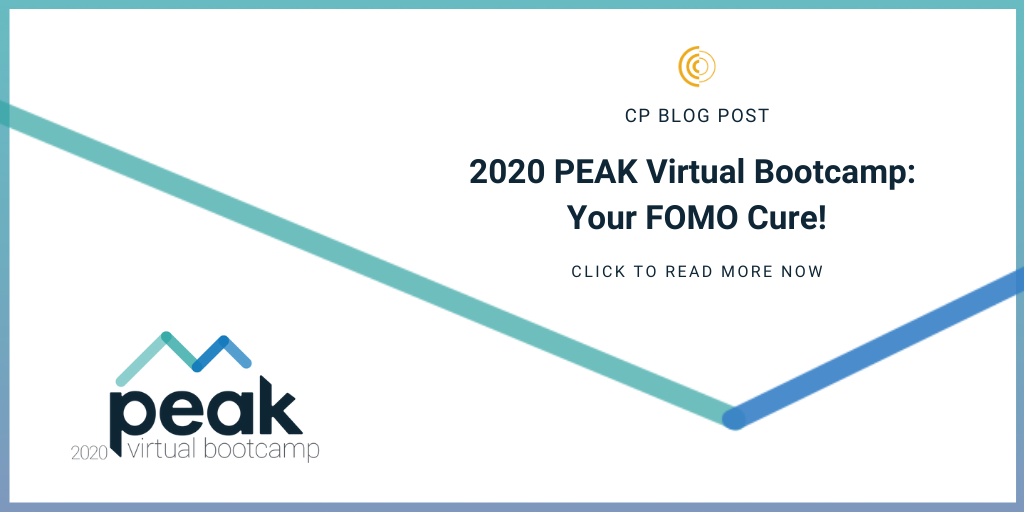
 Session 1: Adapting with CommPartners + Virtual Conferencing Basics
Session 1: Adapting with CommPartners + Virtual Conferencing Basics


